ترتيب العاب ايفون
تصويت
اتصل بنا

- Beverly / صباحة
- البريد الإلكتروني:[email protected]
- Facebook:http://www.facebook.com/profile.php?id=100002698330113

Description
Snapseed is the only photo app you’ll want to use every day. It makes any photograph extraordinary with a fun, high-quality photo experience right at your fingertips.
Anyone can enhance, transform, and share their photos with ease using incredibly advanced features from the leader in digital photography software.
PRAISE FOR SNAPSEED:
“Snapseed…first-class photo-editing software.” ~~Roy Furchgott, New York Times
“Snapseed app brings pro-level photo editing to iPad” ~~Charlie Sorrel, Wired
“…hands down the best photo app for the iPad to date.” ~~ Scott Kelby, President, National Assoc. of Photoshop Professionals.
BENEFITS:
• Easily adjust your photos with a single tap using Auto Correct
• Tweak your photo to perfection with Tune Image
• Use Selective Adjust to enhance specific objects or areas in your photos
• Experiment with fun & innovative filters like Drama, Vintage, Grunge, and Tilt-Shift
• Add Image Borders for a finishing touch
• Share your creations via email, Facebook, Flickr, and Twitter
SUPPORTS:
• 6.25 MP images for iPad, iPhone 3GS, and iPod Touch, 16 MP images for iPad 2 and iPhone 4, 4S larger images will be automatically down sampled
• JPEG and TIFF photos
• RAW photos -requires iPad or iPad2 - transferred using the Camera Connector Kit - if files show up as a small thumbnail, go to Settings Location Services and turn this setting to On for Snapseed. This is required to allow Snapseed to use the iOS RAW processing
• Language support: English, German, French, Spanish, Italian, Japanese, Chinese
CONNECT:
• Twitter: @snapseed
• Facebook: snapseed
• Flickr: groups/snapseed
• YouTube: niksnapseed
FEATURES:
== Basic Adjustments ==
• Auto Correct - Automatically analyzes your photo and adjusts color and exposure to perfection.
• Selective Adjust - Make precise selections and enhancements to specific areas of your photos in seconds with Nik Software’s revolutionary U Point technology.
• Tune Image - Use Ambience to create depth and vibrancy that uniquely adapts to colors and textures. Adjust White Balance, Saturation, Contrast, more.
• Straighten & Rotate - Rotate 90° and/or straighten photos with simple gesture controls.
• Crop - Easily crop images to remove distracting parts of your photo, now with standard aspect ratios.
• Take Photos – Open photos from the Camera Roll or take new photos.
== Creative Enhancements ==
• Black & White - Get that classic Black and White look with this darkroom-inspired filter.
• Vintage Films - Make any photo look like a vintage color film photo from the 50’s, 60’s or 70’s.
• Drama - Add style with a custom effect specifically tailored to your photos, ranging from subtle textures to wildly artistic effects.
• Grunge - Give your photos a totally unique, hip, and dingy look.
• Tilt-Shift - Create a narrow in-focus area designed to simulate depth of field, common in a Miniature Scene look.
• Details - Enhance details with traditional sharpening or the unique Structure control found in the Nik Software professional products.
• Center Focus - Draw attention to the subject of your photo by blurring the surrounding background.
• Organic Frames - Add stylized borders to photos for the perfect finishing touch.
== Sharing ==
• Email - Send images at original resolution.
• Social - Share on Facebook, Flickr, and Twitter (using iOS5).
• Print - Print wirelessly using Apple’s AirPrint technology
== Help & Support ==
Get started quickly with help overlays, tutorial guide, and videos. If you ever get stuck, our support team can help.

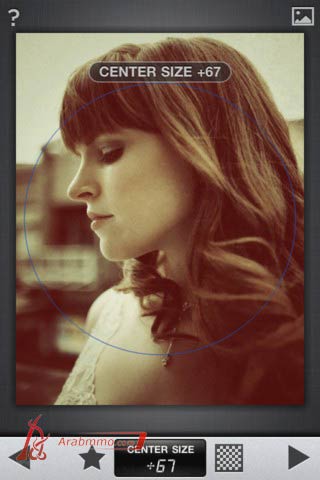
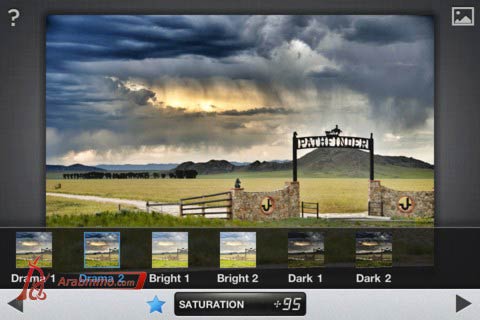
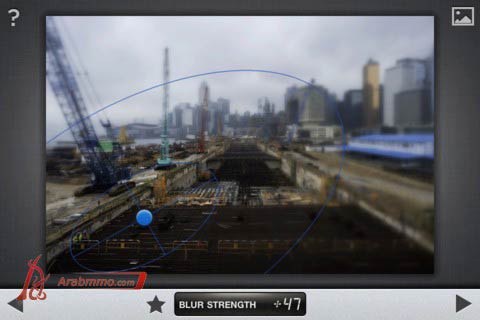





ملاحظة:
1. لو سرعتك للتحميل بطيء جداً ,يمكنك استخدام برامج تسريع التحميل FlashGet لتحميل اي ملف ذو حجم كبير
2. لا ينفع زر الماوس اليمين "الحفظ..." للسبب الأمنية فتفضل اضغط رز "تحميل" الكبير لبدا التحميل اقتراحا على استخدام برينامج التحميل
